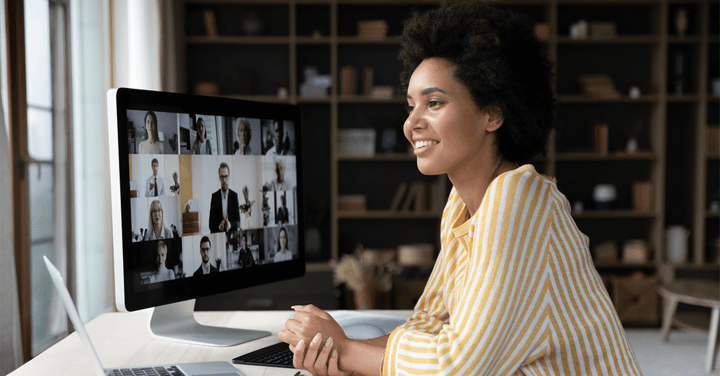Leading Virtual Teams: The Dos and Don’ts of Effective Virtual Communication
Introduction
During the pandemic, employees embraced the new, necessary norm of working from home and virtual communication became the predominant form of business communication. Since the pandemic, the rate of return to the office has been mixed. A Pew Research study found that while fully remote work is declining, hybrid work is on the rise. Their study found that 35% of workers who are able are currently working remotely full time, down 8% from January 2022, but the number who are working a hybrid schedule is up to 41%, a 6% increase since January 2022.
With hybrid work arrangements here to stay – along with improvements in technology and the rise in globalization – effective virtual communication has never been more important. However, unlike 2020 when everyone was trying to figure out how to make the shift to virtual communication and were more accepting of mistakes, today there’s less room for error – especially for virtual team leaders.
We’ve spent decades researching best practices for communication, both in-person and virtual. Here’s a list of our top tips for effective virtual communication in the post-pandemic world.
Tip #1 - Establish Team Behaviors & Norms
Don’t: Assume that everyone knows what you expect from them or force your virtual communication preferences on others.
Do: Work with your team to establish preferred virtual communication behaviors and norms as a group.
Consider: When working with your team to establish norms, some questions you might discuss include:
- What is the group’s preferred virtual meeting platform?
- What is the group’s preferred asynchronous messaging platform?
- How will you navigate different time zones?
- What are your expectations regarding response timeframes?
- Will you set a clear agenda before each meeting? (Hint: your answer should be yes!) How far in advance will it be shared?
Tip #2 - Pay Attention to How You Show Up
Don’t: Join meetings in your loungewear or workout gear just because you’re working from the comfort of your own home – unless of course, you would also wear that to your office.
Do: Pay attention to your personal appearance as well as your environment.
Consider: How would you dress if you were meeting with your team in person? To maintain professionalism, dress code standards should not change when working virtually. If your office dress code is casual, then dressing casually for virtual meetings is fine, but if your office standards are more formal then your virtual appearance should reflect that as well. In addition to your appearance, your environment can be a distraction for you and your team if not managed effectively. Make sure you have good lighting on your face, you’re not sitting in front of a window or other bright light source, and limit background noise and interruptions.
Tip #3 - Build Relationships
Don’t: Jump right into your meeting agenda.
Do: Dedicate time to informal conversations and intentional relationship-building among your team members.
Consider: Working virtually can increase feelings of loneliness, disconnection, and isolation. Look for opportunities to build connections with your team to increase engagement. Here are a few suggestions:
- Take advantage of the awkward period at the start of virtual meetings when you’re waiting for everyone to join. Use that time to build connections through informal conversations.
- Start each meeting by asking team members to go around and give an update on how they’re doing. What’s working well and what isn’t?
- Set up 1:1 meetings with your team members. These often happen naturally through hallway conversations, informal lunches, and other gatherings when working in-person, but you must be more intentional when working virtually.
Tip #4 - Elevate Inclusivity
Don’t: Let anyone dominate meetings – either through their words or by imposing their virtual norms on others.
Do: Make sure every team member feels comfortable speaking up, sharing their opinions, and being themselves with the group.
Consider: Take the time to talk as a group about each other’s virtual norms during meetings to increase awareness and set clear standards. If you have quieter team members, call on them to share their opinions before finalizing decisions. Make sure all voices are heard.
Tip #5 - Clearly Communicate Your Message
Don’t: Assume that because you said or wrote it once, your message was received and understood.
Do: Reinforce your message to ensure understanding.
Consider: How you communicate a message is often just as important, if not more so, than what you communicate. When communicating in a virtual meeting, articulate your words; vary your pitch, volume, and cadence; and give your team a chance to ask clarifying questions. Send an email following the meeting to reinforce key points. When emailing, avoid lengthy emails where the key message gets buried. Focus on highlighting the critical message and ask the recipient to respond to confirm receipt and understanding.
Summary
Team members are looking to their leaders to set the standard for effective virtual communication, and leaders agree that it’s critical. According to Grammarly’s The State of Business Communication 2023 report, 90% of business leaders agree that remote work increases their need to be better communicators. If you’re looking for more support in building your leaders’ virtual communication skills, check out our Signature Learning Experience, Communicating in a Hybrid World.
Related Posts
Virtual Leadership: How to Lead Hybrid Teams
Master virtual leadership for hybrid success. Elevate communication, connection, and presence. Thrive in the evolving workplace.
Read MoreHow to Lead a Hybrid Team
When the COVID-19 pandemic hit, business leaders sent virtually all their white collar employees home to work remotely. People hunkered down and waited as they prepared to return to the office
Read MoreWhat Makes a Great Leader? The Art of Letting Others Shine
A good leader let’s their team shine. Transform your organization with actionable strategies to champion growth, celebrate success, and inspire teams.
Read More